If you’ve worked with Power Pages long enough, you know that design customization hasn’t always kept pace with what’s available in the broader web dev world. For years, we’ve been stuck with Bootstrap 3 — which, let’s face it, felt more legacy than modern.
But that’s changed. Power Pages now supports Bootstrap 5, and it’s a big deal for anyone who’s serious about modern design, performance, and accessibility.
Why This Matters
The jump from Bootstrap 3 to Bootstrap 5 isn’t just a version bump. It’s a leap across several years of frontend innovation. Here’s why you should care:
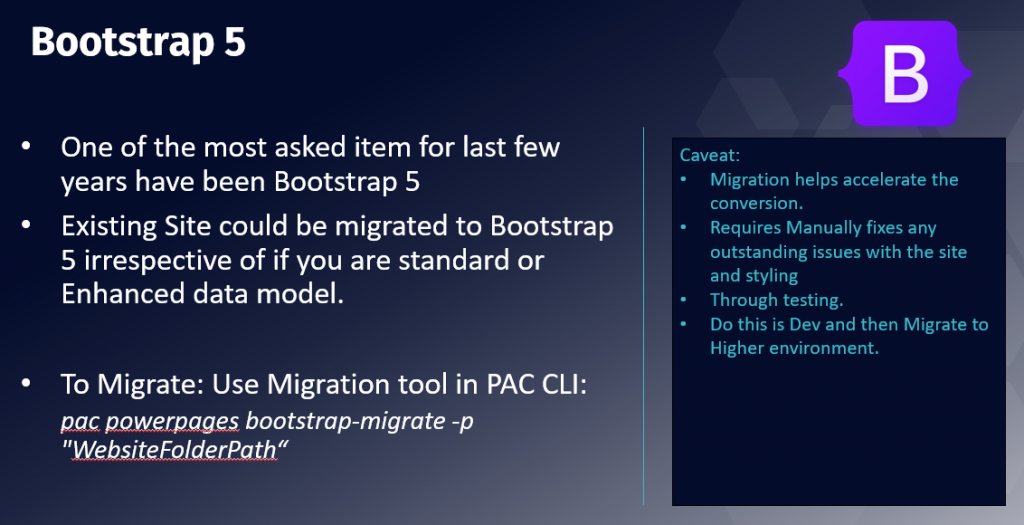
Cleaner Markup
No more reliance on jQuery. Bootstrap 5 is built with vanilla JavaScript, giving you cleaner, faster, and more maintainable pages.
Improved Grid System
The updated grid gives you more control with new breakpoint options and utilities — great for building responsive layouts that actually feel responsive.
Better Accessibility
Bootstrap 5 bakes in accessibility improvements by default, helping your portals meet WCAG standards without having to fight the framework.
More Utility Classes
Need to space things out, align elements, or manage visibility? Bootstrap 5’s utility-first approach gives you tools out of the box without writing extra CSS.
How to Enable It
When you create a new Power Pages website, Bootstrap 5 is applied by default. Microsoft’s gradually rolling this into templates and newer site setups.
If you’re working with an existing site, though — it’s not automatic. You’ll have to upgrade your custom themes and possibly adjust custom JS/CSS to align with the updated markup and components.
Keep in mind:
- Your Bootstrap 3-based components won’t auto-magically become Bootstrap 5.
- There’s no backward compatibility layer between the two versions.
- Plan to review and refactor your layout pages, web templates, and styling.
What This Enables
For those of us who want our portals to feel like real websites (and not just forms on a CMS), this opens the door:
- You can bring in modern themes without hacking your way around Bootstrap 3 limitations.
- UI frameworks like Fluent UI or even Tailwind feel more compatible and co-exist better when you’re not stuck in old-school Bootstrap.
- Building mobile-first experiences is more fluid.
Microsoft didn’t just drop this for cosmetic reasons. Power Pages is evolving into a proper, enterprise-grade platform. Supporting Bootstrap 5 is part of making sure it stays modern and flexible.
If you’re still designing your portals like it’s 2015, this is your chance to modernize. And if you’re already running custom themes and layouts, now’s the time to do a quick audit — see what needs updating, and plan your migration path.