
Within Business Application & Power Platform space, Portals have always been my favorite product. About a decade ago, I started my Dynamics/CRM/PowerApps Journey with Adx Studio. I remember the first Project implementation I was doing was for a large insurance organization for claims management, The requirements were very complex and being a developer first, I took the obvious route of code customization to start with. At that time, Grant, a Partner at Adx Studio, asked us(Nice way of saying Challenged us) if we could explore the option for configuration over customization for the Portal. Dhina and I took a step back and started brainstorming & whiteboarding on how we could approach the requirements through configuration. We scrapped all our custom code and finally built the Portal through configuration only, we did have a few JavaScripts for front-side validations, and we stretched the limits of the platform, especially the webforms, but we were so proud of what we built with a Low Code approach.
Since Microsoft acquired the product in 2015, it has continued to evolve the product. Over the course of years, it changed to CRM Portals, to Power Apps portals and now Power Pages. Microsoft’s approach has always been to make it easier for Makers to build and deploy Portals. With Power Pages, the product has really evolved into a true Low Code Maker platform, Power pages are in GA now, and that means you can edit and manage all your existing PowerApps Portals as Power Pages.
Let’s dive into the Power Pages and see what has really changed and how it makes a compelling Platform to build websites:
Licensing :
Power Pages Licensing has been completely revamped, the new licensing model is focused on MAU(Monthly Active Users) vs tracking each login in 24 hours window. The licensing model for external and internal users are same as well as the new license model includes Dataverse and CDN . You can find more details on Power Pages License here, I will post another blog around some of the licensing strategies for Power pages.
Security:
I often get asked if Power Pages is secure. What do we need to secure the platform?
Enterprise security and compliance are at the core of the Power Pages platform as it offers Secure by Design, Secure by Default and Defense-in-Depth approaches to application building, deployment, and management.
- Power pages run on Microsoft Azure and are built on the foundation of Power Apps portals to provide critical security capabilities, including advanced enterprise-grade encryption and role-based access controls to protect business information.
- Power Pages is built on a “Zero Trust” security approach- it assumes that activity on the platform, even by trusted users, may be an attempted breach. Hence activities/accesses are explicitly verified using a robust authorization model. Access to website data and website content honors the Least Privilege Access model.
- Power Pages also adds support for Web Application Firewall (WAF), WAF provides centralized protection for Power Pages sites, defending against common exploits and vulnerabilities by preventing malicious attacks before they enter the network. By utilizing WAF, Power Pages sites receive global protection at a scale without sacrificing performance.
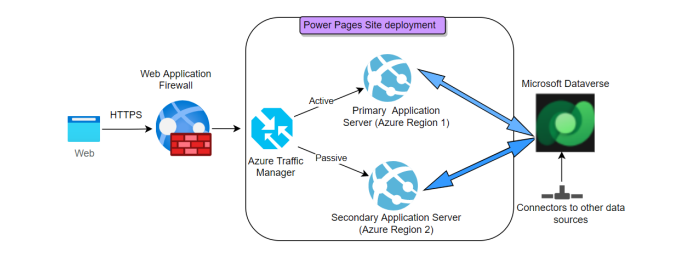
Power Pages has a robust security model to ensure business information is properly protected, you can find more details here
Power Pages Private Mode:
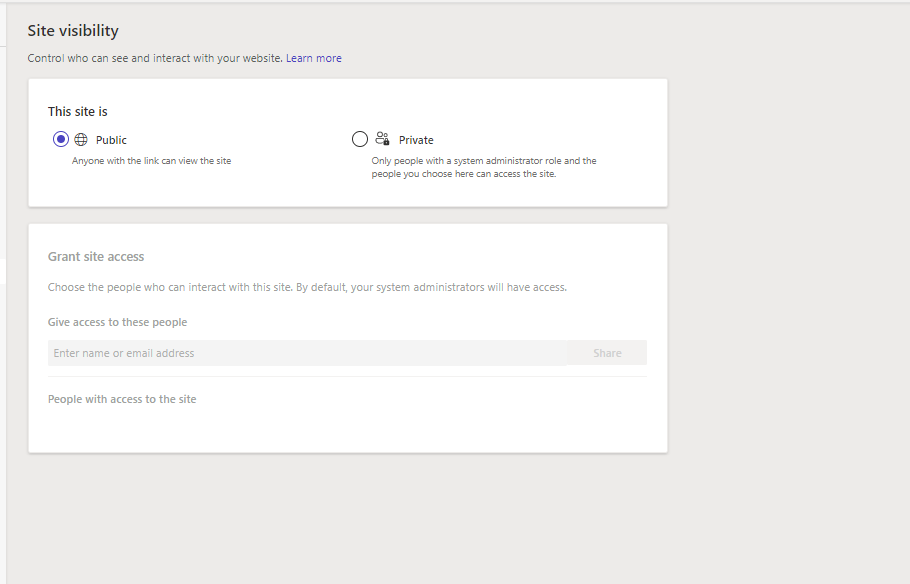
With PowerApps Portals being an external website, it used to be auto-available for anyone to access once created and would also show up if google searched (*.powerappsportals.com). With the private mode, the portal is only available externally once you set it to public Mode. No more your messy kitchen being exposed for the world to see.
Power Pages Design Studio:
One of the major changes with Power Pages is the editing experience. Microsoft has reimagined the Power Pages editing experience from the ground up, the new editing interface has all the different Power Pages components made available in one place in a very organized and intuitive fashion. The editor has 4 different editing workspaces:
Pages: Central place to edit pages, sitemap, layout and page contents.
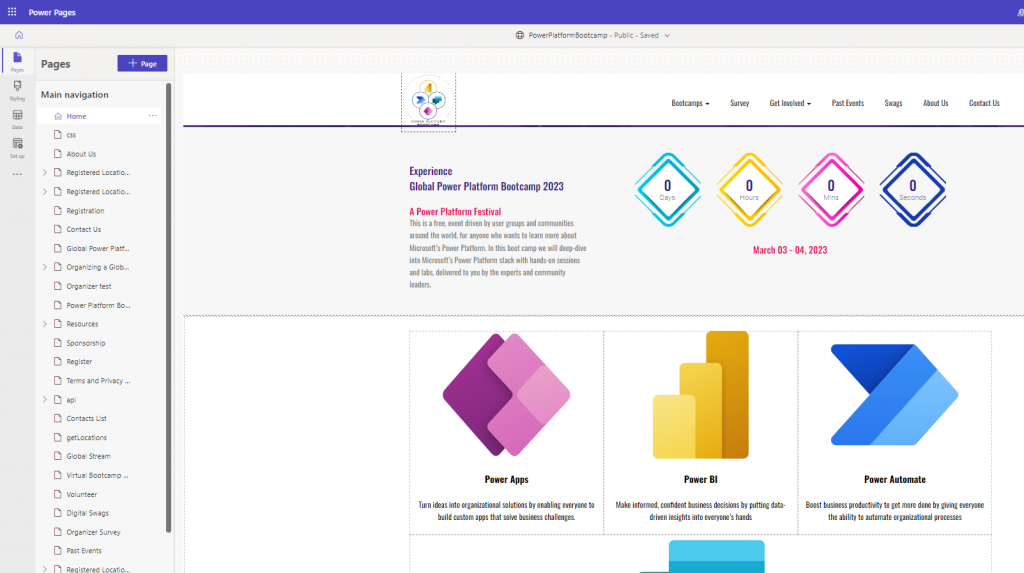
Styling: Add themes and styling to the page. You can easily choose the color palette, fonts and theming for the website from an easy-to-use interface. You can also upload your own custom CSS.
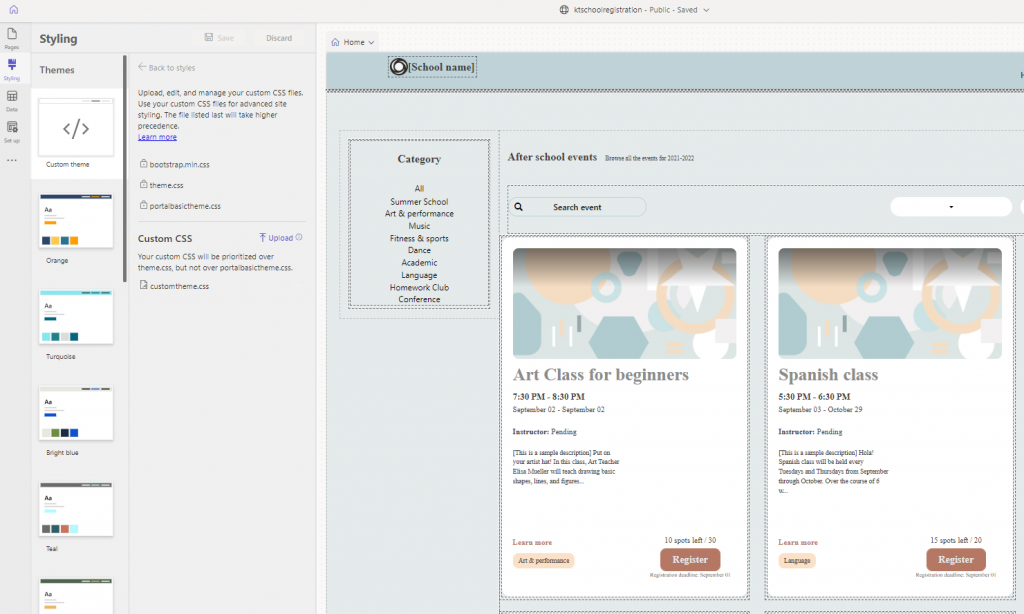
Data: Create and edit the Data Model, form Layout as well as views. Any customization done will get auto-added to the “Common Data Services Default Solution.”
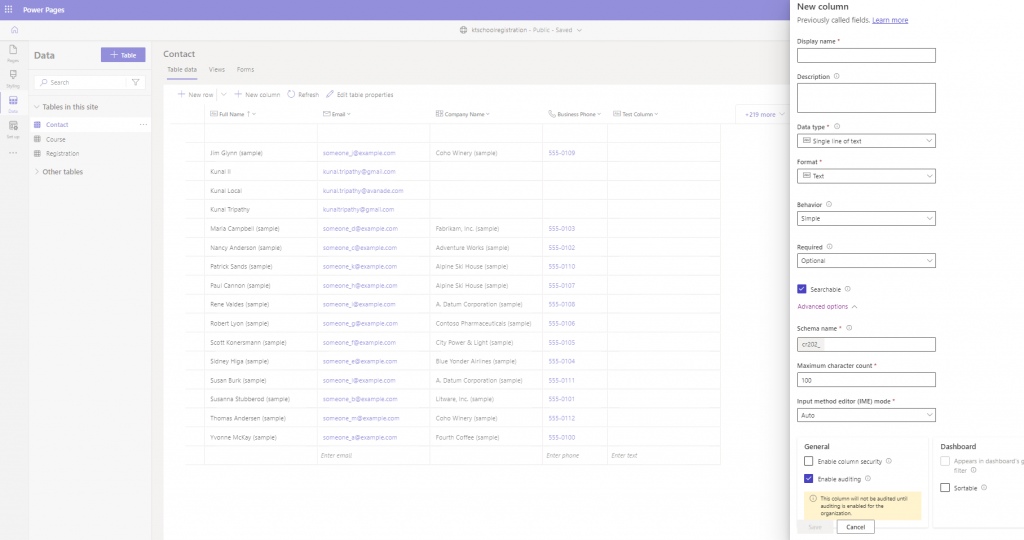
Set-Up: All the core setup a Power Pages Portals often needs like., Authentication using identity providers, Table permissions, managing Site Visibility and coolest of all is Go-Live checklist
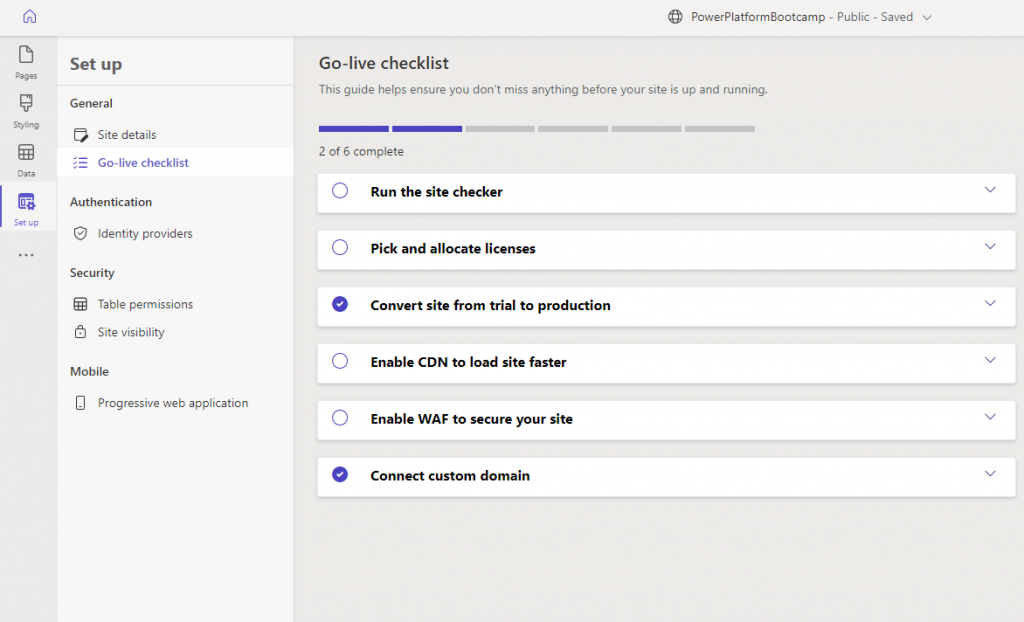
A pro code editing experience using live editing in VS Code :
You can edit the Power Pages in Visual studio code(vscode.dev) and initiate and go back and forth between Pager Pages maker studio and VS code as needed.
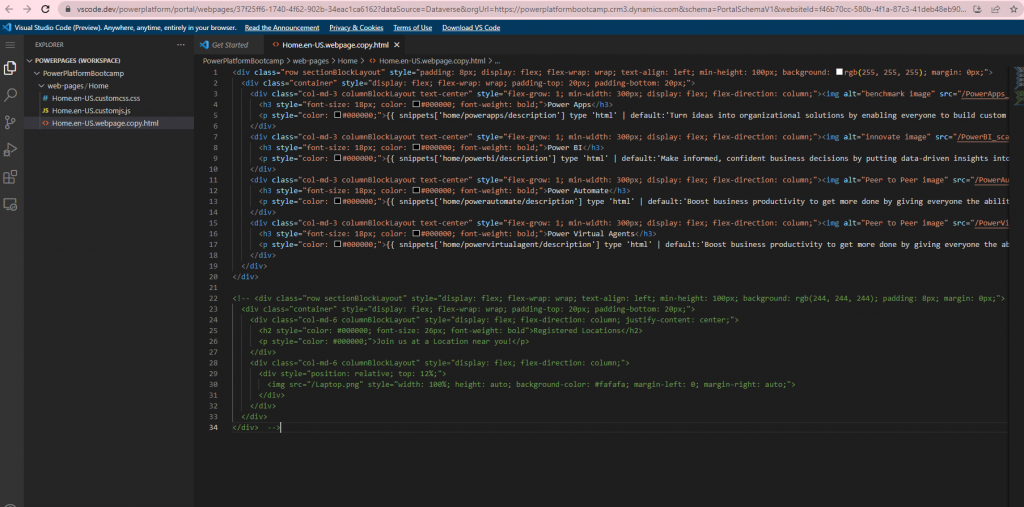
You can still download the portal source code using CLI or the DevOps Pipeline and edit the code base in Visual Code for desktop.
Editable Entity grid in Power Pages:
Editable grids are supported in PowerApps for a while, but with Power pages adding support for Data Bound components, you can enable hosts of custom code components and possibilities like Editable Lists.
Templates :
Power Pages comes pre-packaged with common industry use case Templates. There are 16 different templates, from “school Program Registration” to “Building Permit Application” and “Partner Portal.” These Templates come with a data model to support the use case and a design to jump-start the Power Pages design.
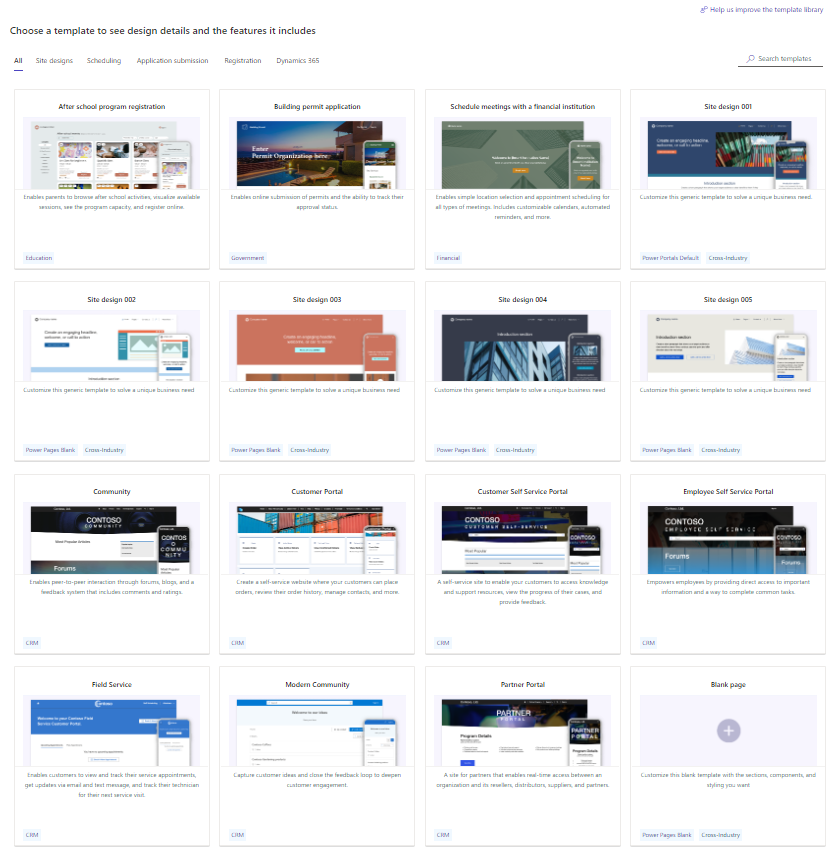
Learn Resources:
What is the fastest way to learn Power Pages? Learn Hub. Learn Hub has curated documents and videos explaining what Power pages are, how to start, and advanced content like ALM strategy and consumption.
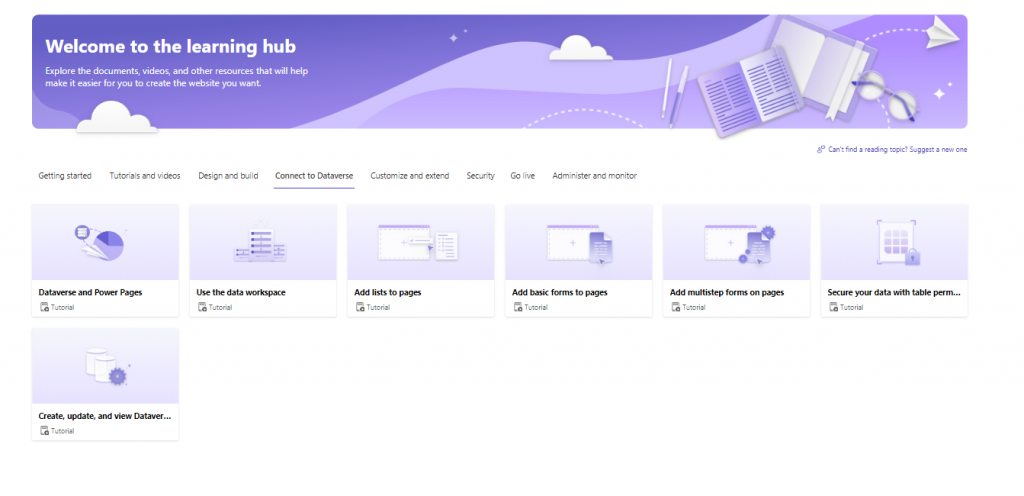
Getting started with Power Pages, here are some links which might be useful for you:
- Where to starts: https://make.powerpages.microsoft.com/
- Power Pages documentation: https://learn.microsoft.com/en-us/power-pages/
- Power Pages Customer Story
- Power Pages Architecture White Paper:https://aka.ms/PowerPagesArchitecture
- Power pages Security White paper: https://aka.ms/PowerPagesSecurity