There’s a quiet but significant shift happening in the world of Power Pages — and if you’ve been working with portals (or, like some of us, since the Adxstudio days), you’ll appreciate how impactful this is.
We’re talking about the move from the Standard Data Model to the new Enhanced Data Model in Power Pages.
This isn’t just another update buried in a release note. It’s a structural change in how Power Pages handles web roles, permissions, and relationships under the hood — and if you’re building secure, scalable, and maintainable portals, it’s something you need to be aware of.
Before we get into Enhanced data model, lets talk about Components of Power Pages:
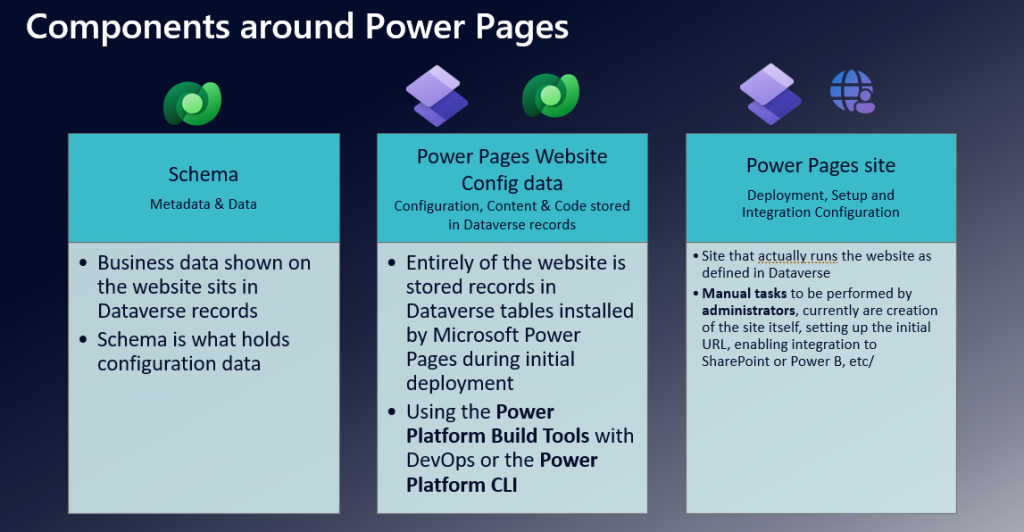
So, what’s changing?
The Standard Data Model had a pretty straightforward way of managing access — but it came with limitations. Web Roles, Entity Permissions, Table Permissions, Website Access Control Rules — they worked, but often felt stitched together. Getting granular control meant jumping through hoops, and handling multi-portal environments or complex ALM scenarios was a bit of a pain.
Major change is the Data model, where SDM base portal had 55 Tables, new Model allows only has 7.
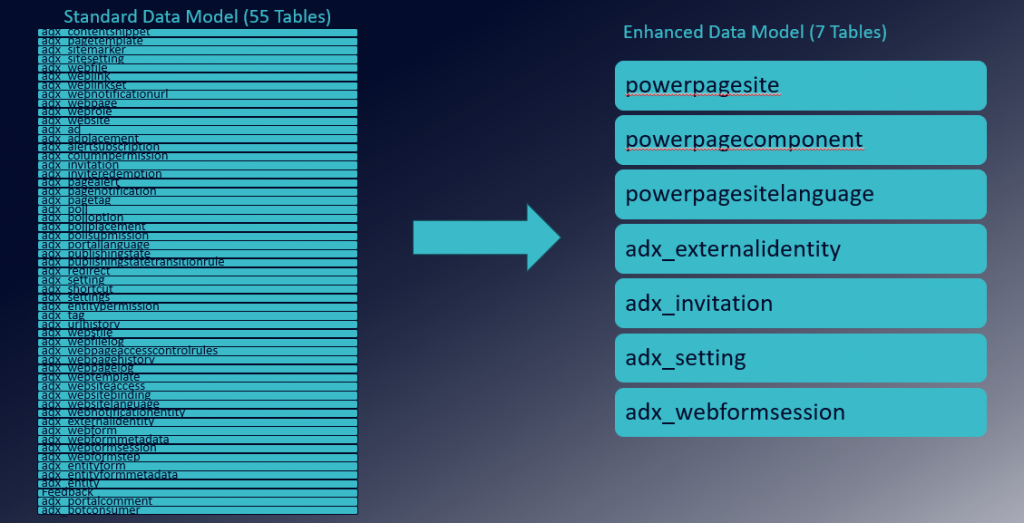
The Enhanced Data Model brings a more robust, future-facing structure. Here’s what’s worth noting:
- Power pages Solutions(Data Model/Schema) comes pre installed with data verse.
- Spinning up website is lot faster(instantaneous)
- Table permissions are now fully replacing the old Entity Permissions. Better control. Cleaner setup.
- It aligns with where Microsoft is taking the platform — towards more scalable and manageable implementations.
Why this matters (a lot)
- Security: You now get better enforcement of access policies, especially when dealing with nested or related records.
- ALM & Governance: Enhanced Data Model plays nicer with solution layering and dev/test/prod environments.
- Future-proofing: Microsoft’s clearly indicating that this is the direction going forward. Expect more features (and compatibility) to be tied to the Enhanced model.
Should I Switch?
If you’re starting a new Power Pages project — go Enhanced right away. Don’t even think twice.
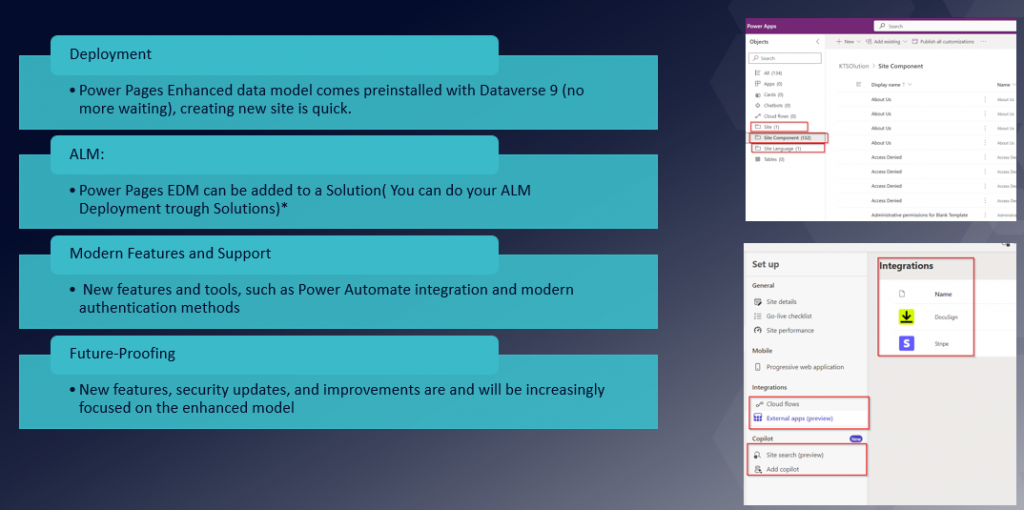
If you have an existing portal, this is where you’ll want to plan carefully. You can switch, but it’s not a toggle — it’s a migration. Microsoft does provide a tool to help convert from standard to enhanced, but you’ll still want to test the heck out of it, especially if you’ve got custom table permissions or legacy web role logic.
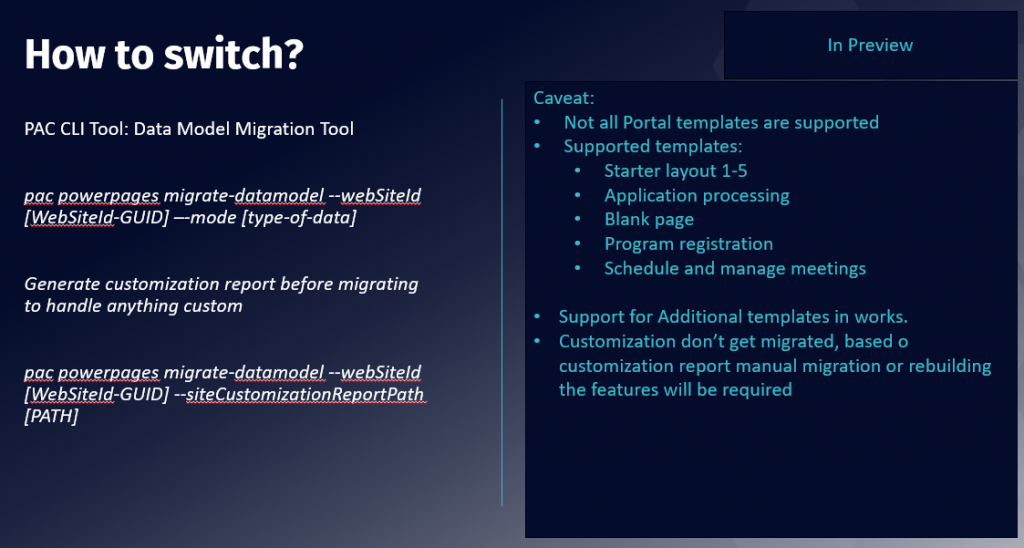
My take?
I see this shift as part of the broader maturation of Power Pages. What was once a ‘nice-to-have’ tool is now being treated as an enterprise-grade platform — and this change reflects that.