When building/configuring Dynamics Portals for collecting data from users we generally use entity form or a webform.
Multi-Step webform is one of the key features of Dynamics Portals. It allows for multi-step conditional forms to be created in different modes clubbed together.
More often than not, you need forms to do things differently. Allow users to create and submit details. Allow users to edit the submitted details and present submitted details as read-only.
But this is difficult to achieve with one webform. The mode of the webform step is fixed. It can either be Insert, Edit, Read-only.
As such we often end up creating multiple copies of the webform each catering to different mode scenario. One for creating new submissions, one for edit an existing submission and one to check the details of submission in read-only mode.
If you have faced this challenge as well, please upvote this idea.
But as we say “don’t tell me problem but give me a solution”
After having this challenge for years and manually duplicating webform. I have created my first XrmToolBox plugin: Portal Webform Cloner.
Portal Webform Cloner is doing what the name states. It clones an existing webform.
The tool allows for webform to be cloned with the mode being changed to Read-only as its the most common scenario for duplicating Webform.
Plugin Webform Cloner clones the webform, associated webform steps, and the associated Webform Metadata. when opted for the clone to be in the readonly mode, it updates the steps to render details in read-only mode.
Here is a quick guide on using Portal webform Cloner.
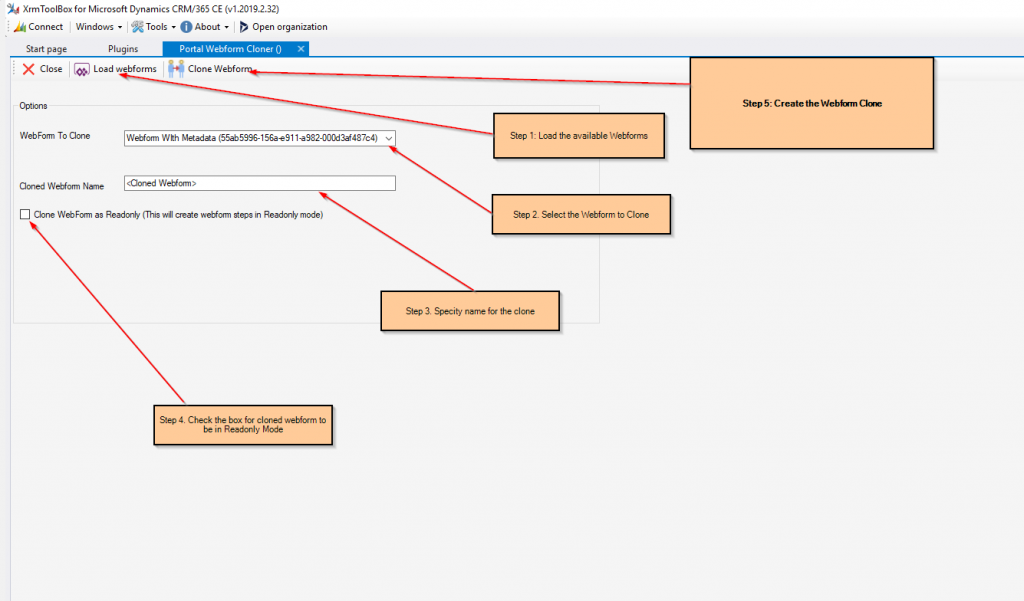
Note: In the current version, the cloning process does not change webform Subgrid metadata to Read-only. If you have subgrid in the form and you are creating a read-only copy, you can change the subgrid setup after cloning the web form.
I was quite excited creating this plugin as this is my first of many XrmToolBox plugin, having used so many different XrmToolBox plugins over the years it’s great to be able to contribute back.
Do let me know if you found my Portal Webform Cloner useful and any other feature you would like to see in it.
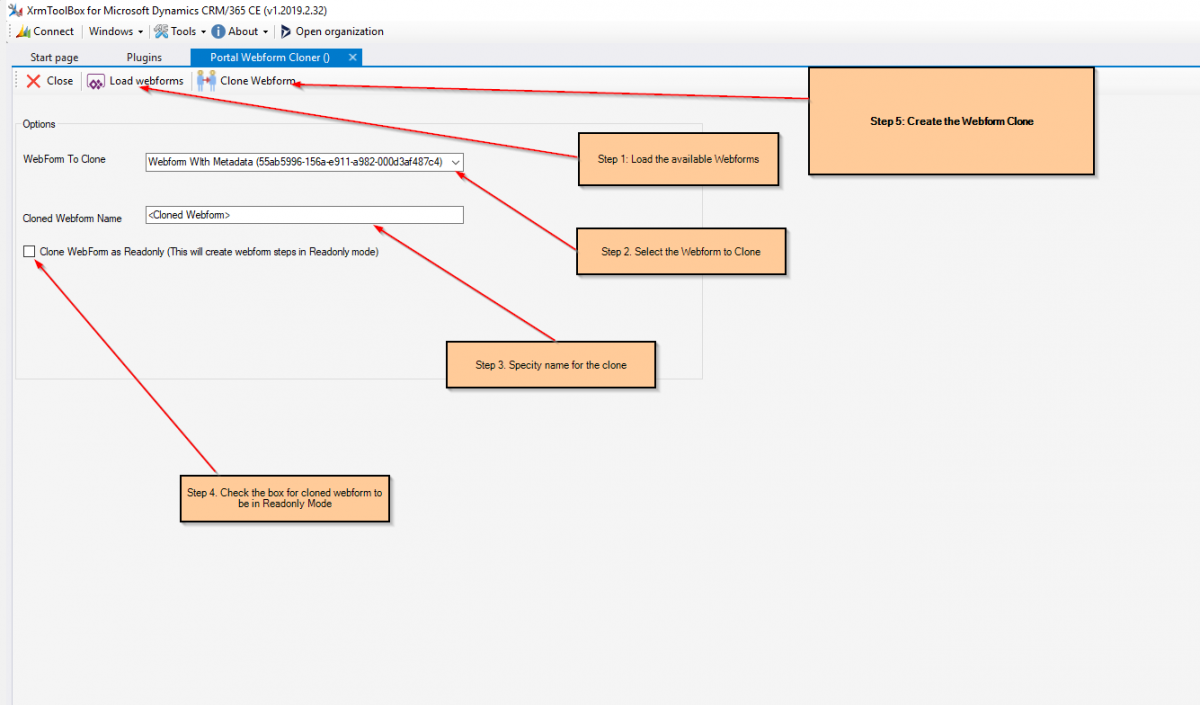
Nice!!
was looking for something like this for a while.
Thing is we need it for Entity Forms.
IS there any way to use your tool on entity forms??