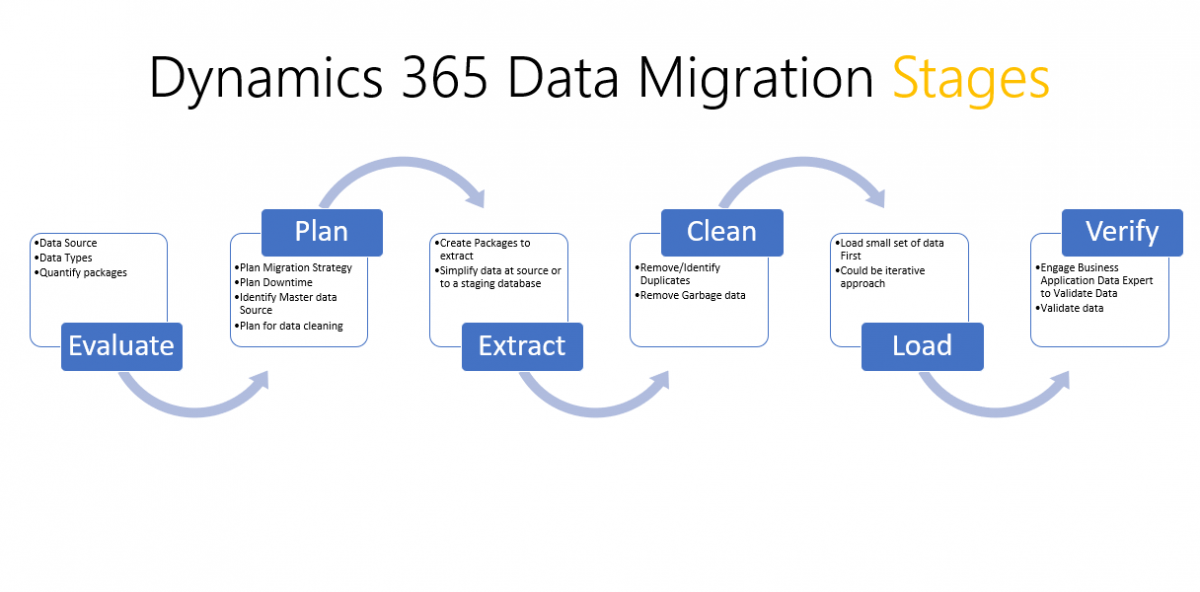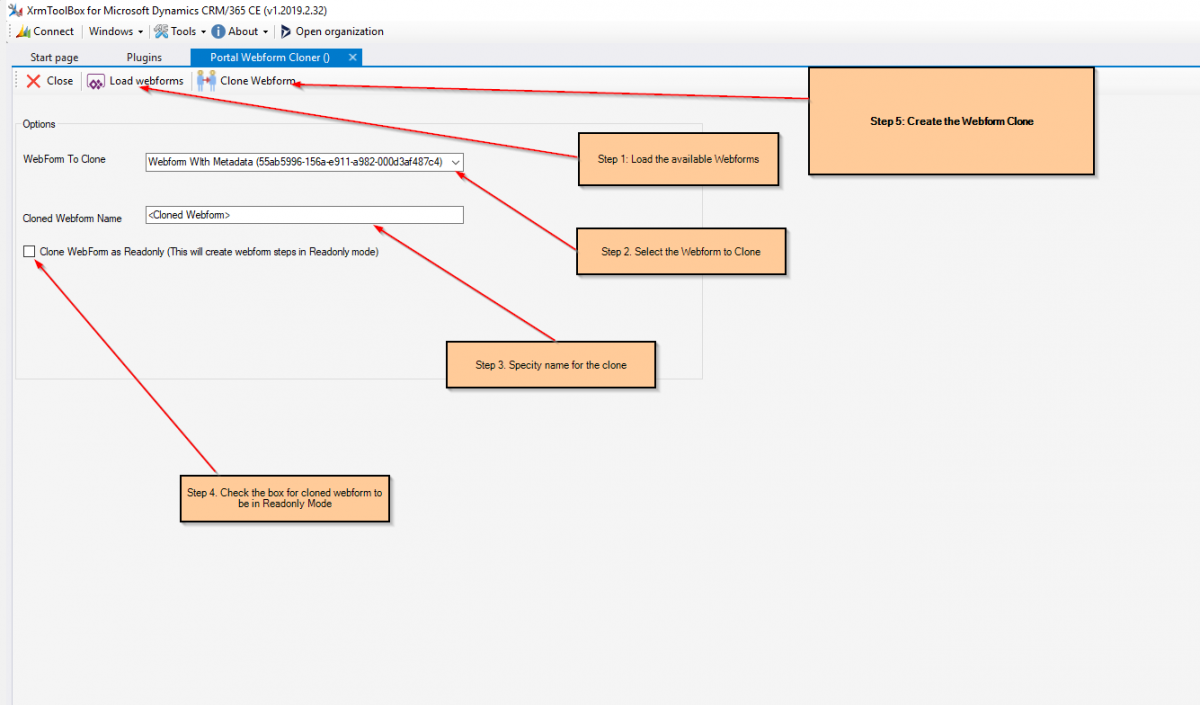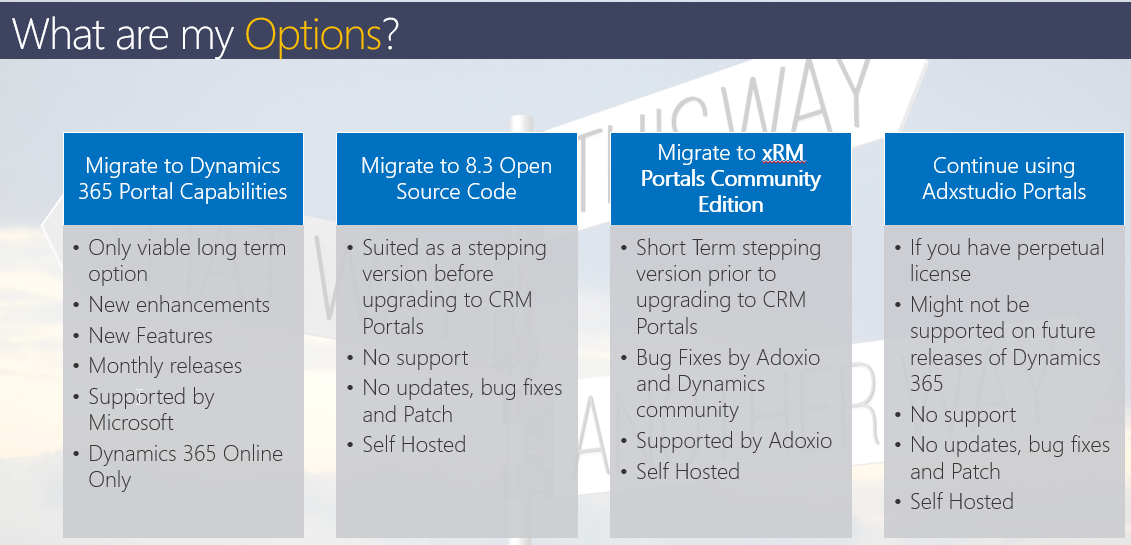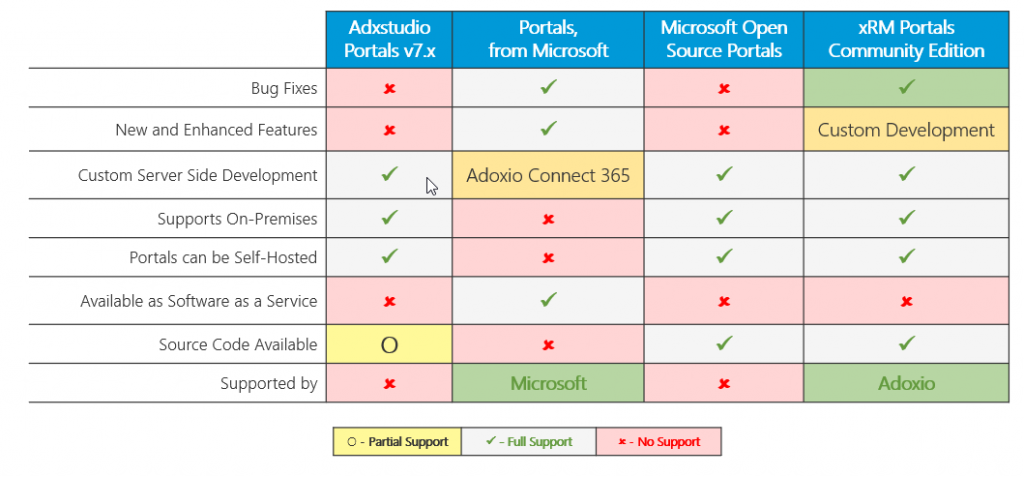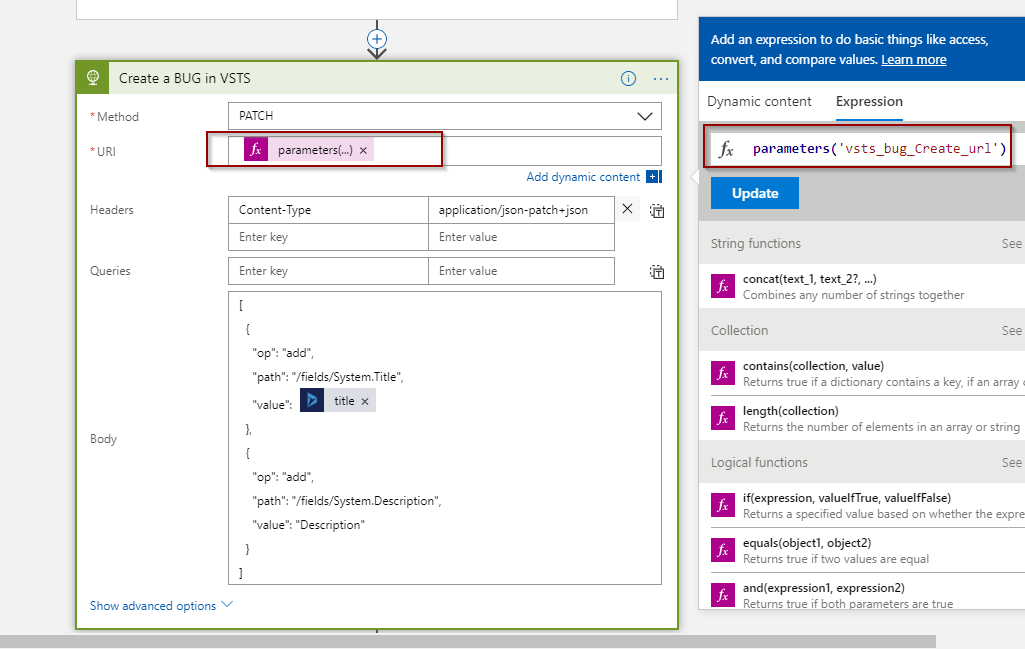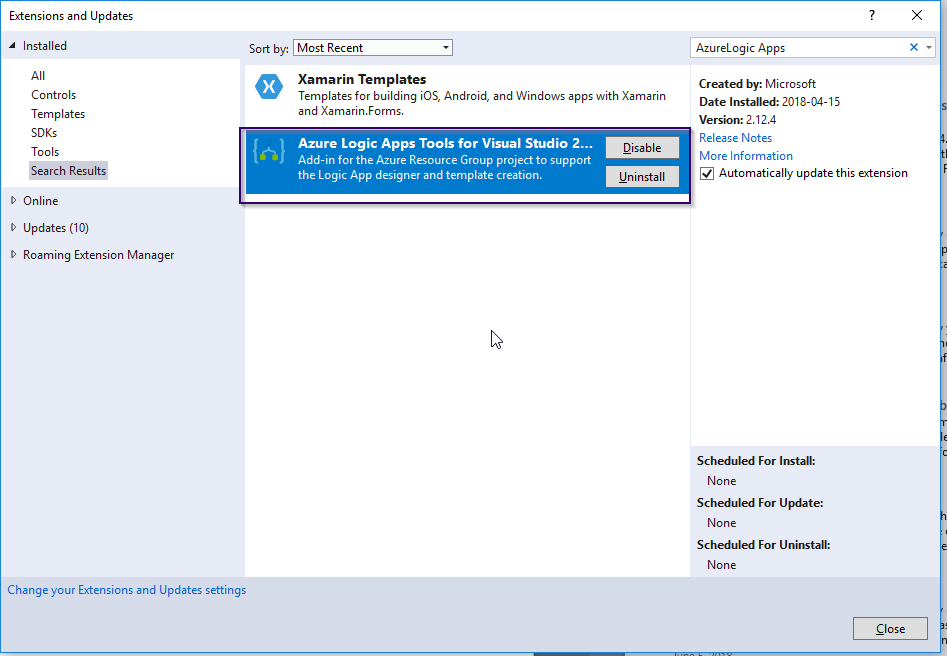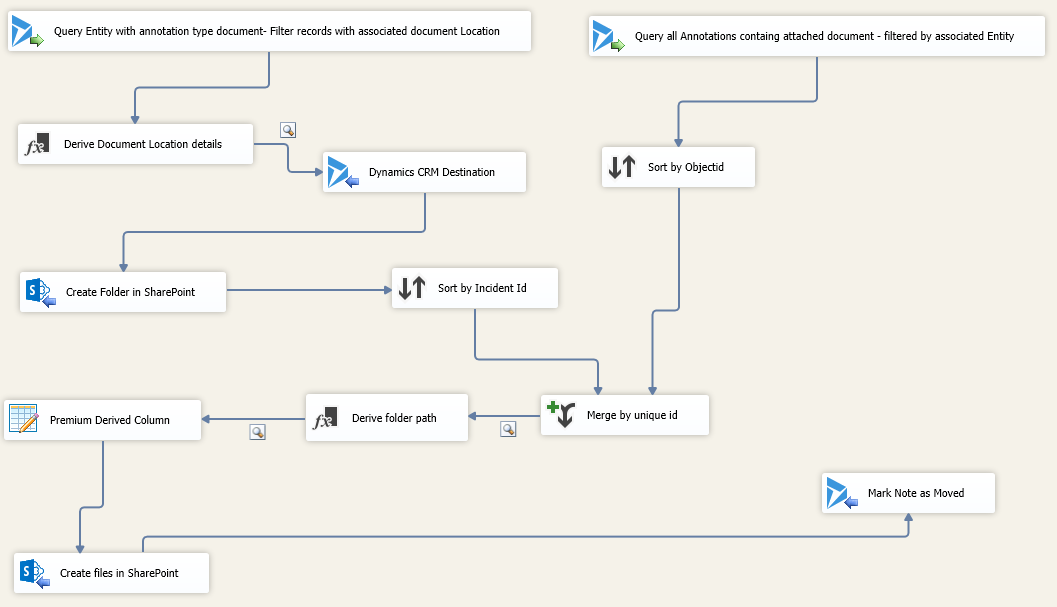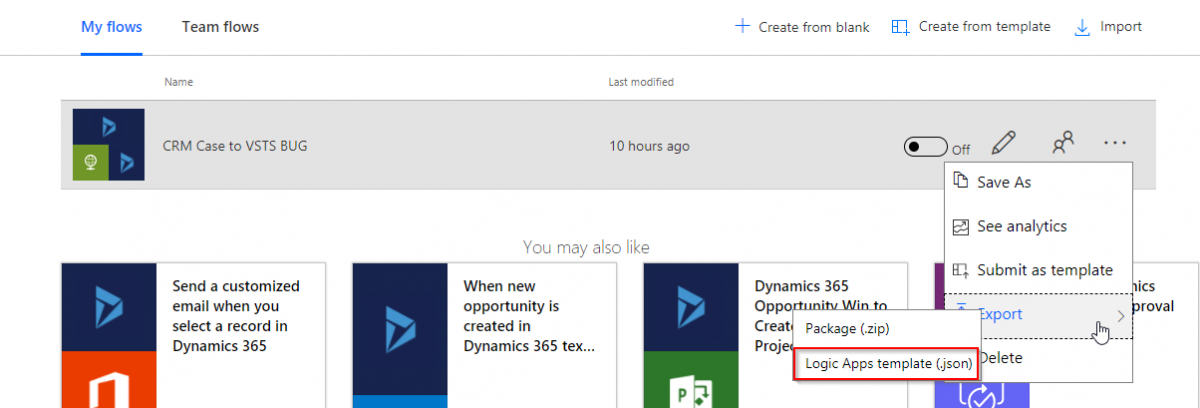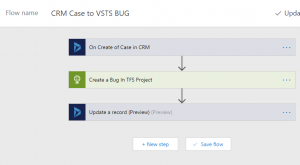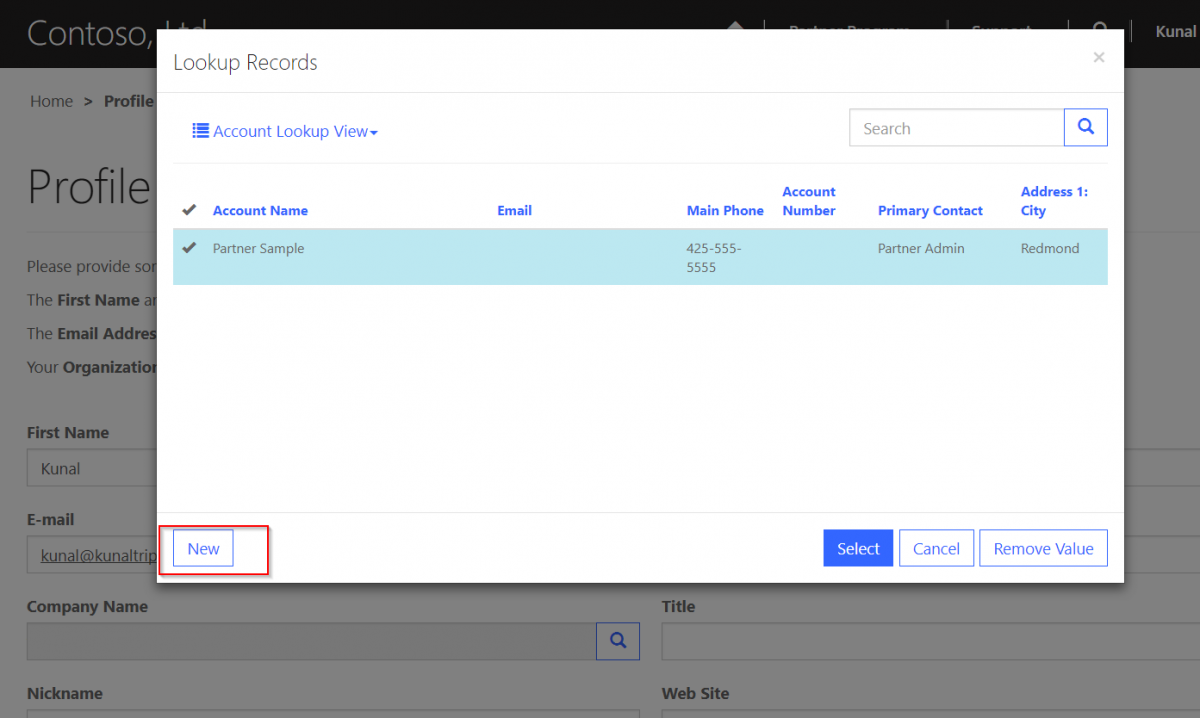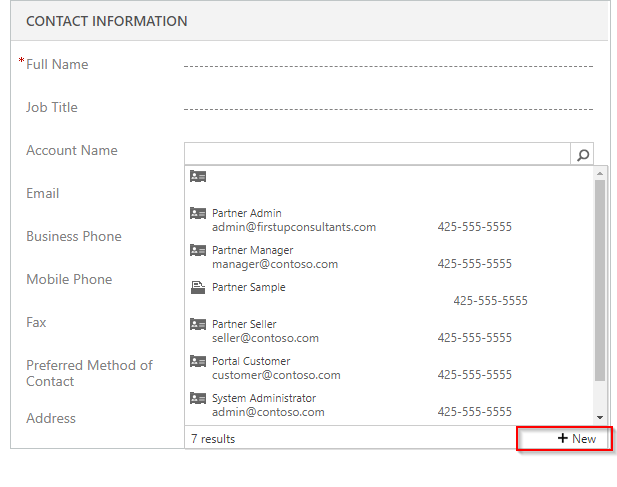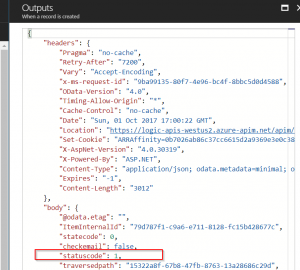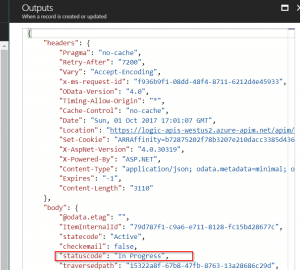As Antoine de Saint-Exupéry said, “A goal without a plan is just a wish.” In terms of Data migration that is so true, according to Gartner, 83 % of data migrations fail outright or exceed their allotted budgets. A lot of this failure is attributed to a lack of planning.
Analysis of data migration projects over the years has shown that they meet with mixed results. While mission-critical to the success of the business initiatives they are meant to facilitate and support lack of planning structure and attention to risks causes many data migration efforts fail.
— Gartner, “Risks and Challenges in Data Migrations and Conversions,” February 2009, ID Number: G00165710
In the last blog, I mentioned about Data Migration stages. In this blog will do a deeper dive and look in the first 2 stages, So let’s talk about what planning and Evaluation look like.
Evaluate: Data
- Data Sources: Identify all different data sources for Data migration, often time Dynamics 365 implementation replaces more than one applications as such you might be migrating data from multiple applications.
- Data Quality: it’s important to analyze the quality of data at the source to avoid Garbage In, Garbage Out. Some of the common quality issues are
- Inconsistent and incomplete Data: inconsistency is a big indicator that there’s a data quality problem. When data has not been entered in the system correctly like missing zip code, province or other information remaining data could be of less value.
- Duplicates: In many circumstances, the same records might exist multiple times in a database, Common culprits are Account, Contacts.
- Inconsistent Formats: if source application did not have much validation the data will have more typos of errors, Address is the most common place to find with City and provinces being named differently.
- Obsolete Data: Every day, people move, marry, and change their names. Since Peoples’ information is rarely static, obsolete data is a common challenge which is hard to rectify as well.
- Data Volume: Volume of Data could be a key factor in determining Data migration Tool/Process and the Deployment Plan.
- Operational Data vs Archival Data: Legacy applications when replaced will often have a lot of historical data, you might not want to bring all of this data into Dynamics 365 as this data might be not be used for day to day operation but useful for Data Analytics and Reporting Purposes. Identify what data needs to be in Dynamics 365.
Continue reading “Data Migration Part II : Evaluation & Planning”